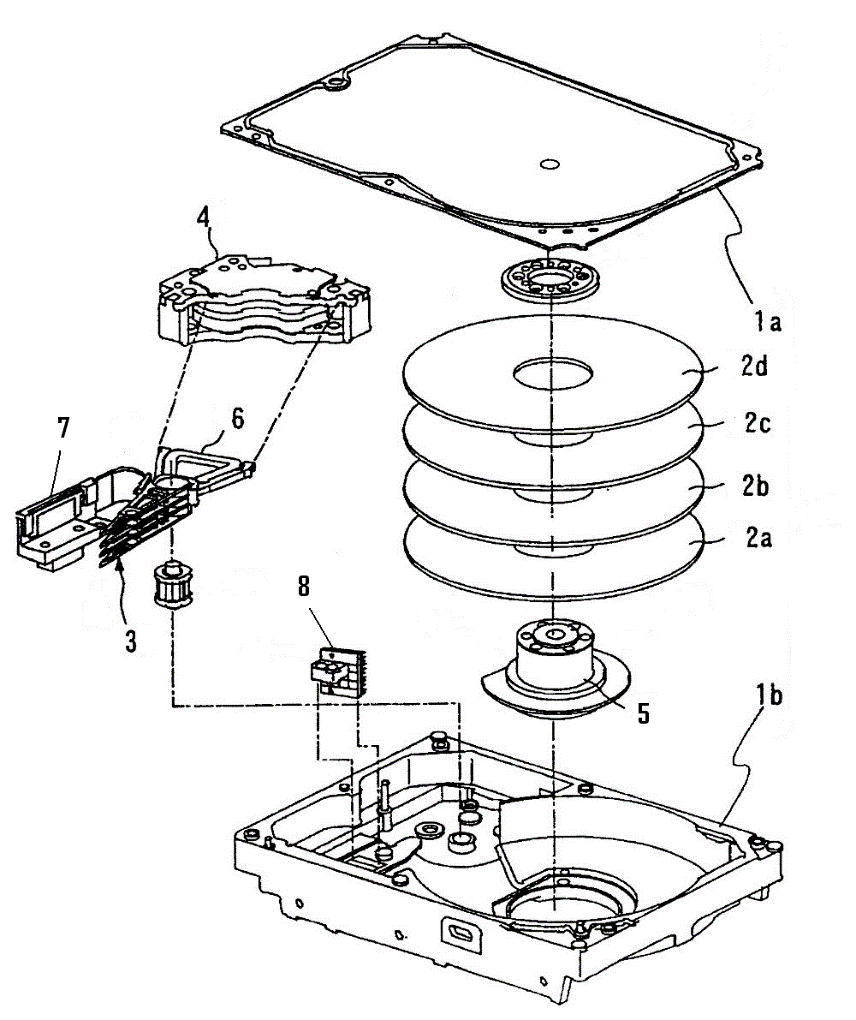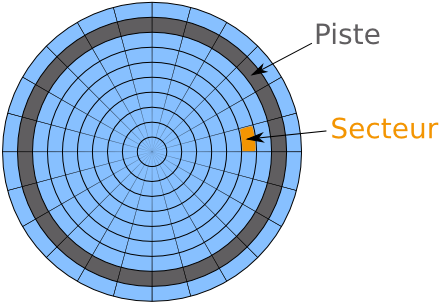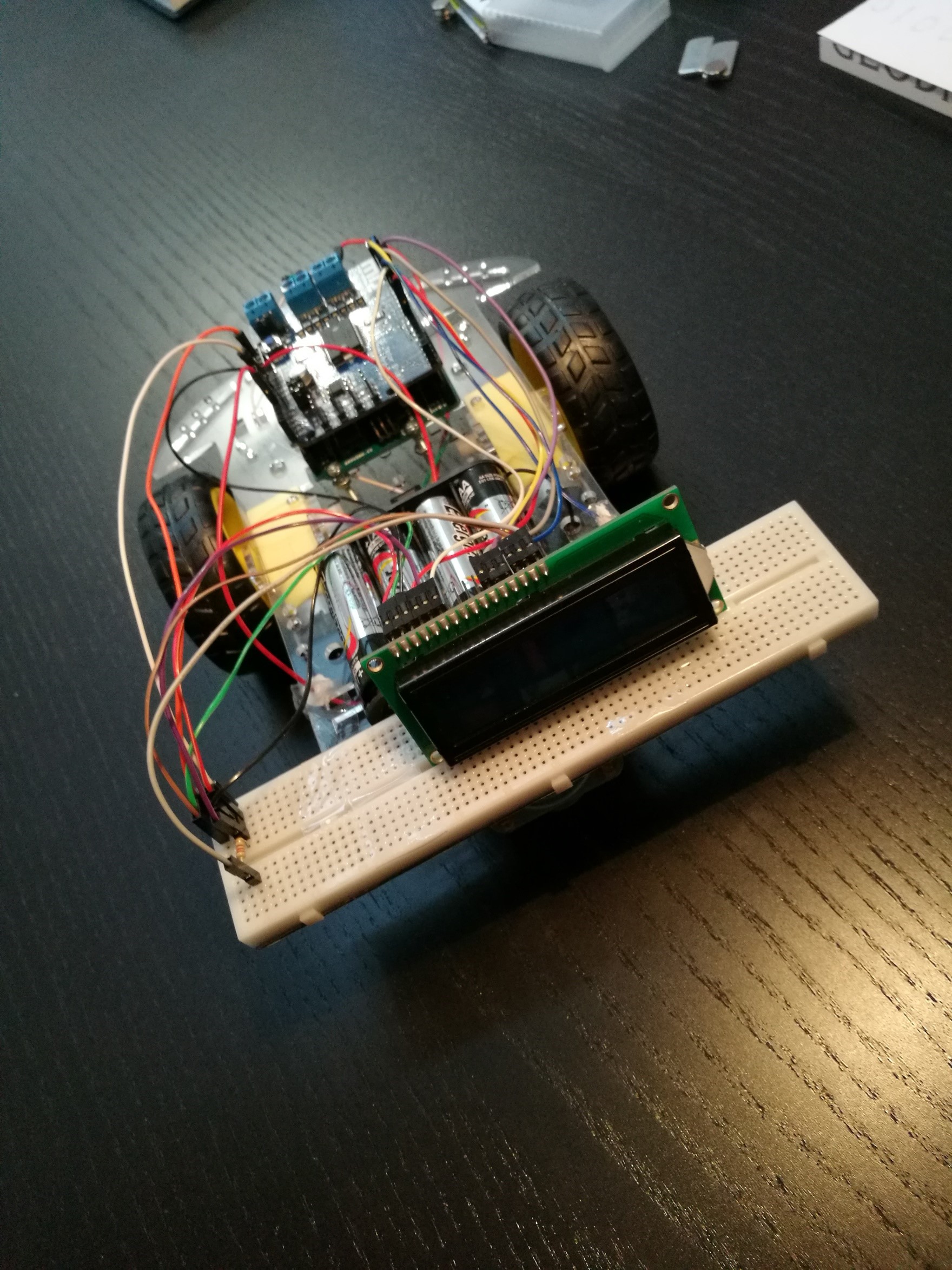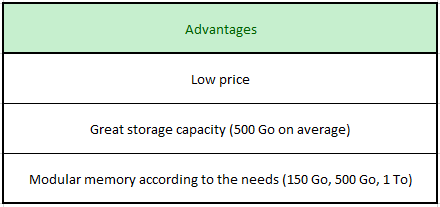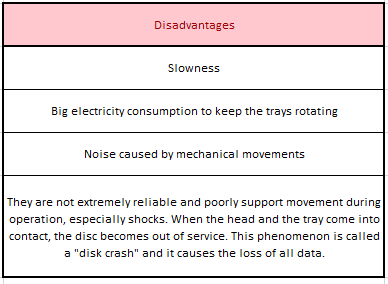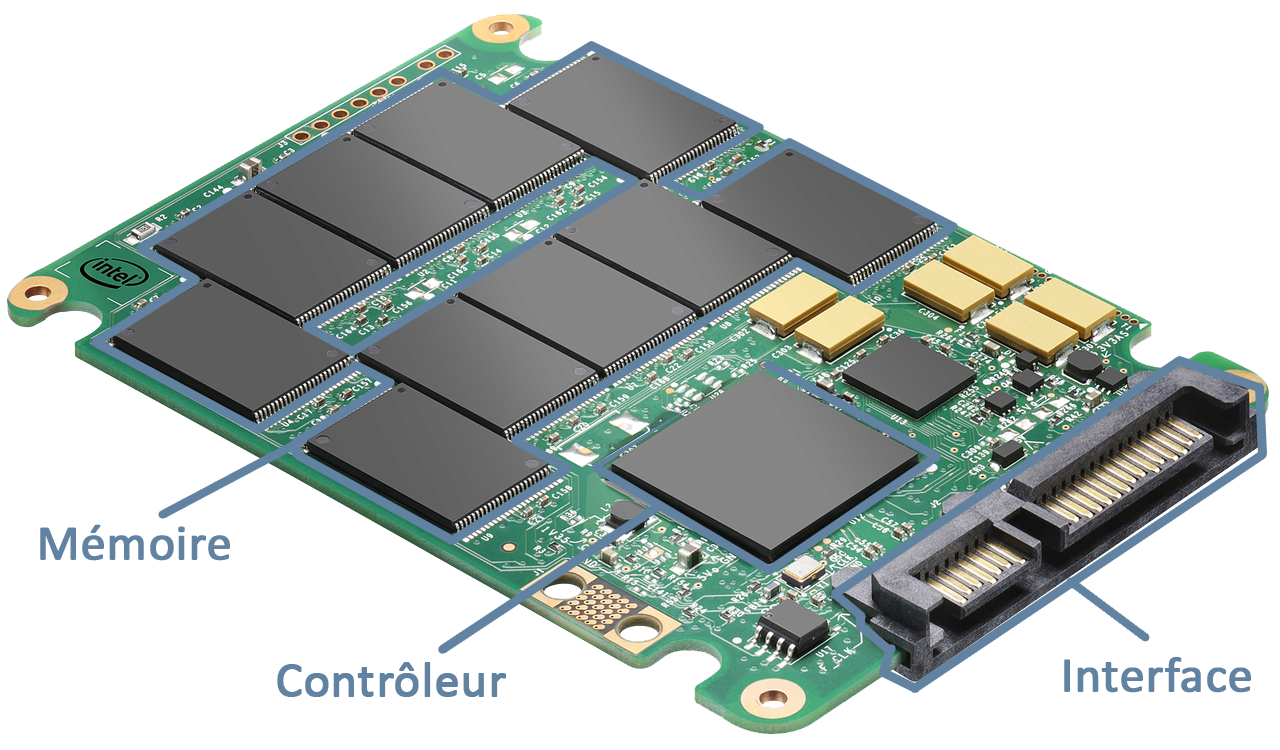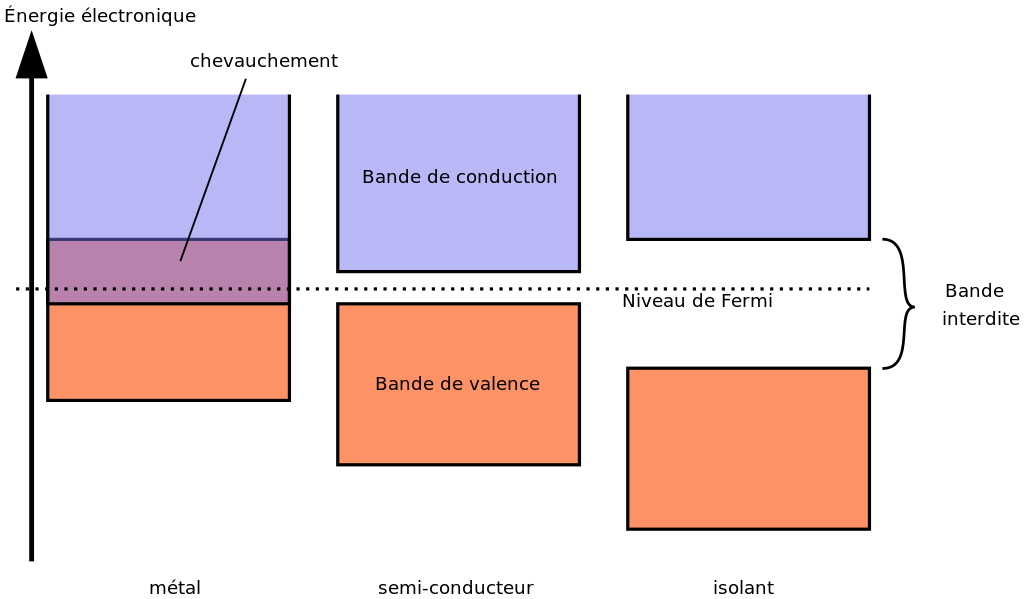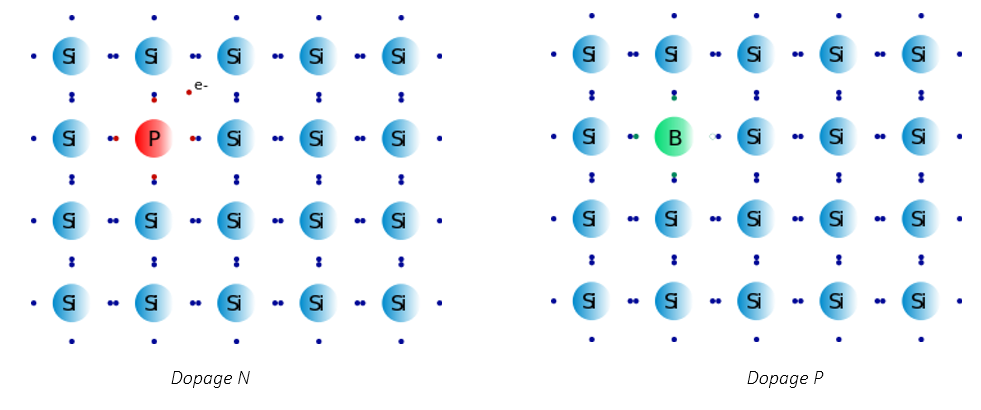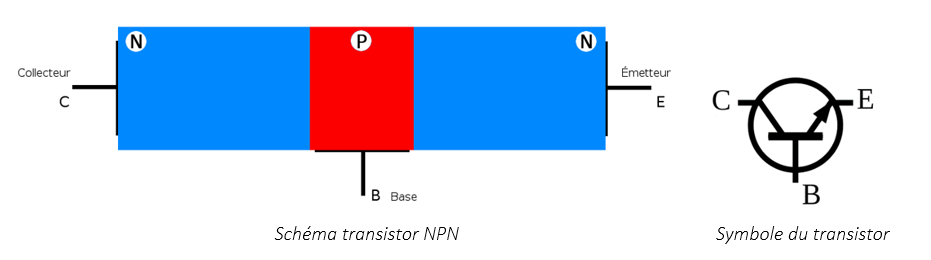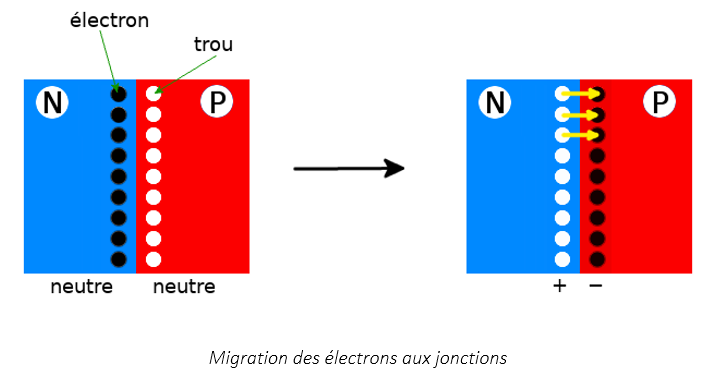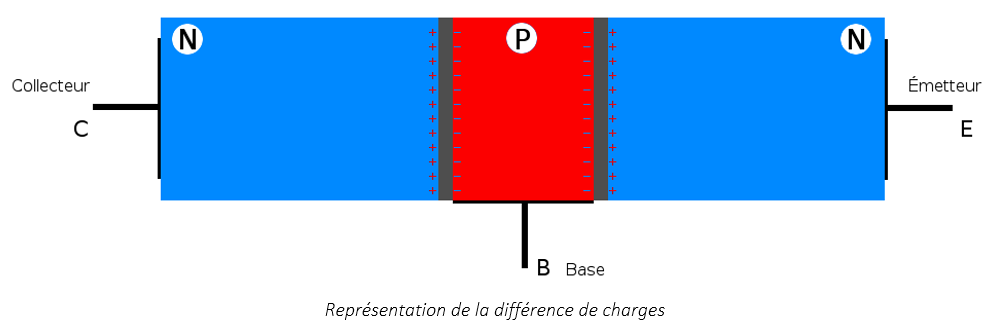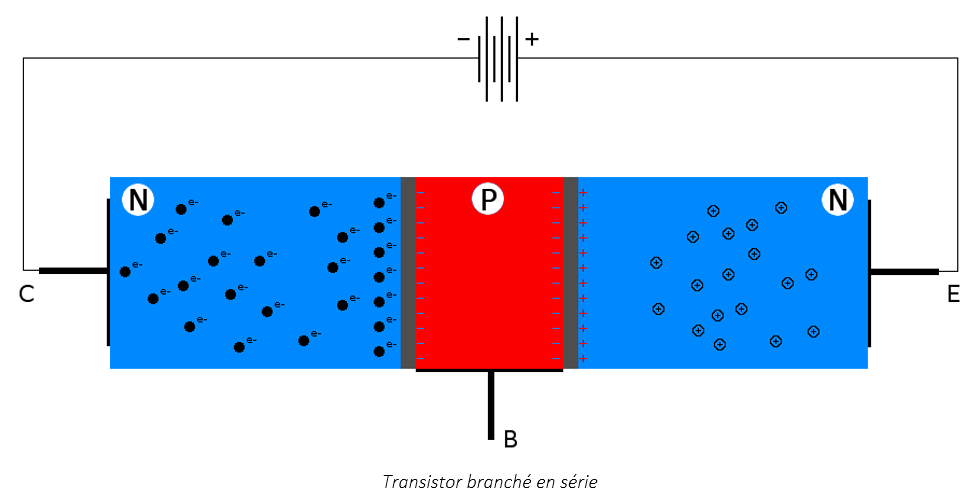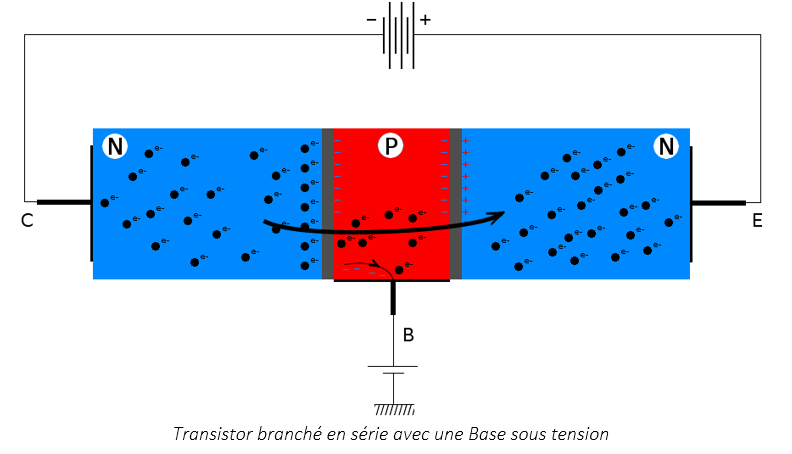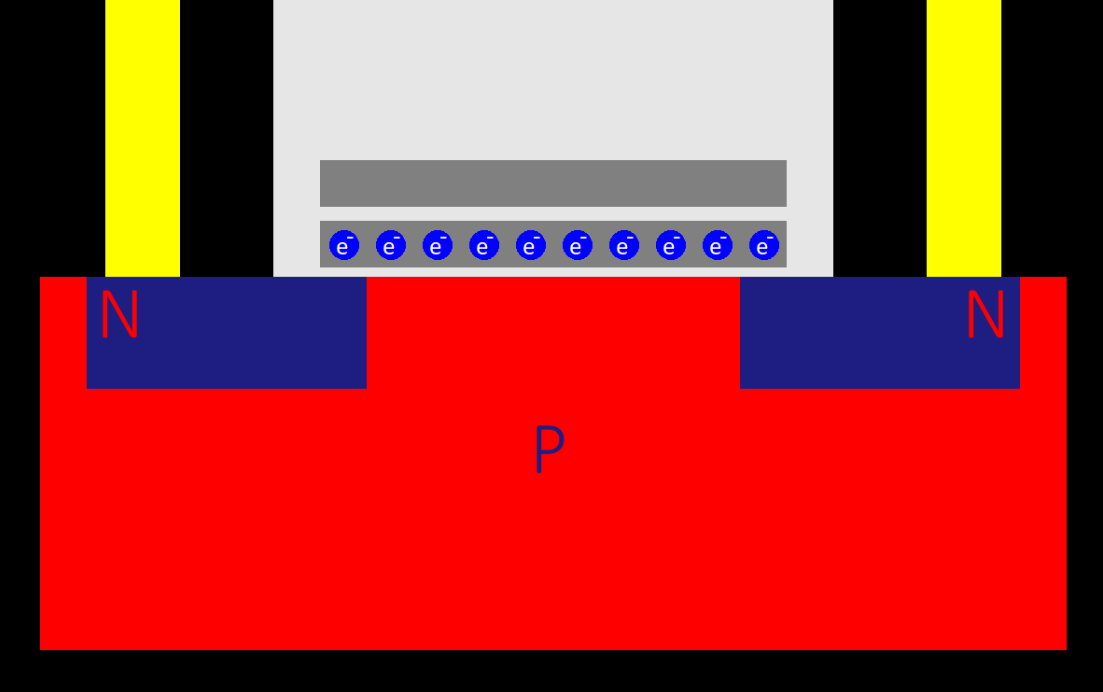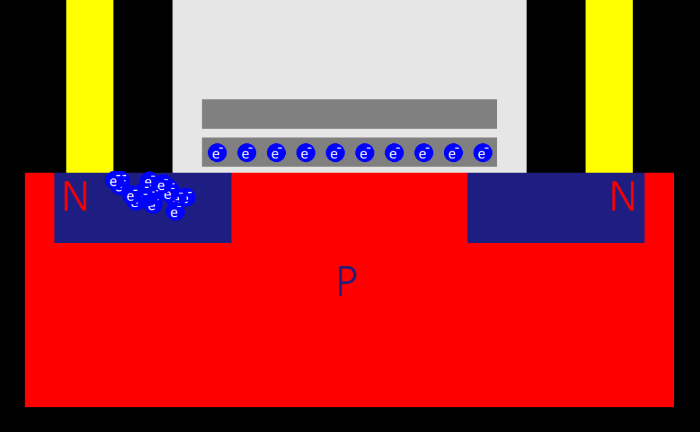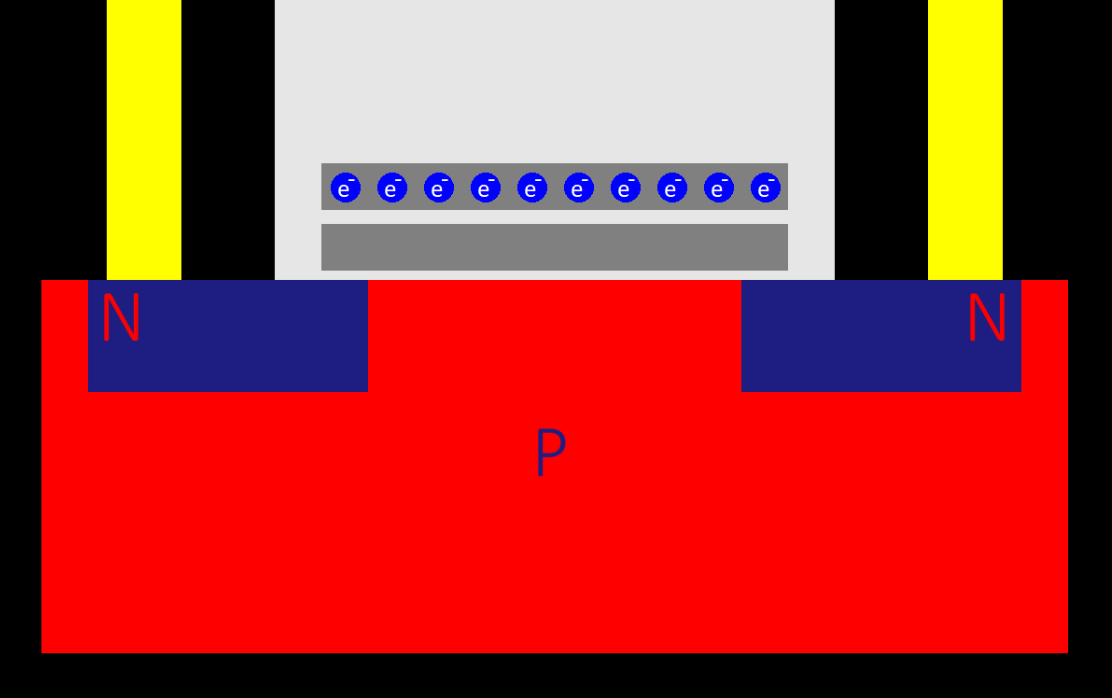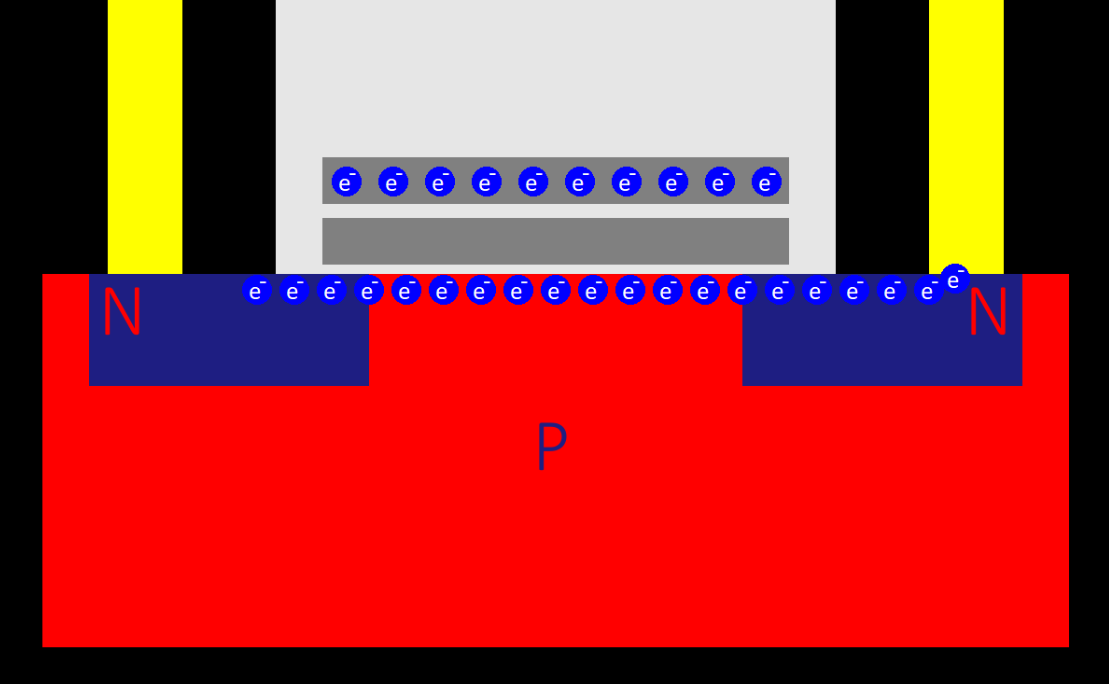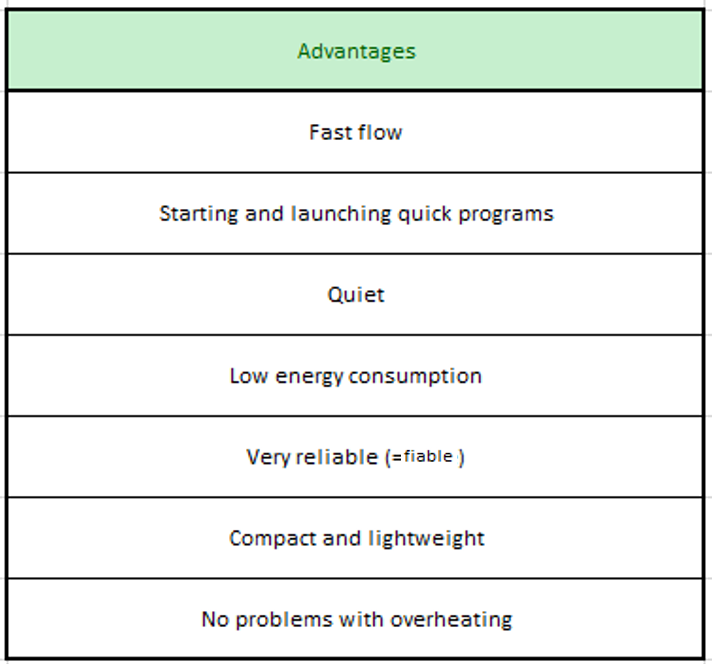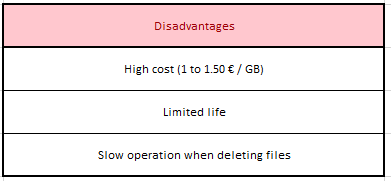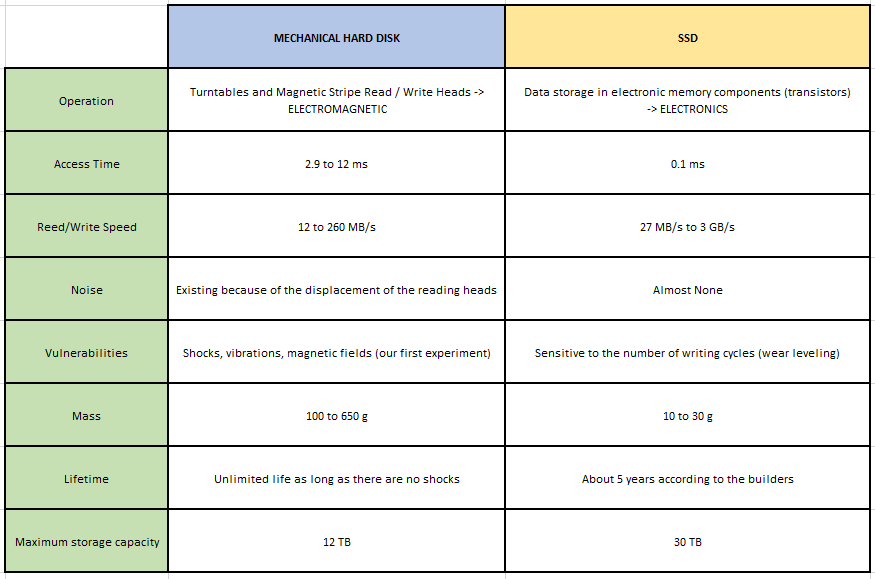Exploring Data Storage with Simulations and Experiments
Hard Disks vs. Solid State Drives
Project Details
- Category: Robotics & Embedded Systems
- Language: C++ & Python (PyGame simulation)
- Date: 2018 (I was in High School)
- GitHub: Project Repository
- Python Simulation of a Transistor
- Detailed Report (in French)
When I was in High School, I asked myself the following question: "How can we store and access information rapidly in an era of exponential data growth?". So, I developped a project which delves into the functioning of HDDs and SSDs and compares their technologies. The main objectives of my project were as follows:
Introduction
These days, computer science is a rapidly evolving field, with IT companies racing to innovate and offer customers the best storage solutions. During the course of this project, we questioned how to store and access information quickly in an era of exponential data growth.
To answer this question, we will primarily focus on the two most prevalent data storage technologies in the world: Hard Disk Drives (HDD) and Solid State Drives (SSD). We will explore the functioning of HDDs and SSDs, providing a demonstration of our robot emulating an HDD and a coded simulation of a transistor, a key component of an SSD.
Furthermore, given the ever-evolving nature of the IT world, we will keep an open mind by presenting some recent technologies that could potentially revolutionize the field. Finally, we will compare HDDs and SSDs on various levels, using our research and skills acquired during this project to address our question and conclude on the mass storage of tomorrow.
The Hard Disk
Components of the Hard Disk
A hard disk consists of platters (2) connected to a motor spindle (5). The movable arms (3), which house the read/write heads, are controlled by a head actuator (6) operating with the help of a magnet (4).
How a Hard Disk Works
Most HDDs have platters that spin at around 7200 revolutions per minute. Each platter contains tracks divided into sectors.
A hard disk typically contains 1 to 8 platters that spin at thousands of revolutions per minute. A cylinder encompasses data on the same track but on different platters.
The read head is charged with electricity and places charges on the magnetic surface of the platter. These positive or negative charges correspond to the binary system (0 or 1). These 0s and 1s are referred to as bits. Each square centimeter of the disk can hold over 30,000 bits. All of this is controlled by an electronic circuit connected to the computer.
Experiment: Hard Disk Robot
To explain the functioning of our Hard Disk Robot, we have made a video... [Read what is written in the video, then demonstrate the robot working without the magnet/with the magnet.]
Hard Disk Summary
As we saw earlier, the Hard Disk was developed about sixty years ago. However, it offers many advantages:
But it also has many disadvantages, mainly due to its mechanical operation:
These numerous drawbacks were the main factor that led to the beginning of a revolution in the field of computer data storage in recent years...
The Solid-State Drive (SSD)
Components of an SSD
The main elements of an SSD are a controller, memory, and a host interface. The controller integrates all the electronics that connect the memory components to the host computer. This controller is an embedded processor that executes firmware code.
An SSD uses a memory called "flash." Most SSD manufacturers use flash memory due to its low cost and its ability to retain data without constant electrical power, ensuring data persistence in case of power failure. As for the interface, it allows data transfer from the SSD to the computer.
How an SSD Works
A. What is a Semiconductor?
A semiconductor is a material that is neither fully conductive nor fully insulating. This property is directly related to the atomic structure. Indeed, each element in the periodic table is composed of a certain number of electrons around its nucleus. This electronic organization is unique to each atom and is represented in the form of layers. This arrangement is responsible for electrical conductivity. The diagram below shows the valence and conduction electron layers:
In a metal, some electrons are present in both the valence and conduction bands, making the metal conductive. In an insulator, the two bands are separated. The gap between them is called the "bandgap" since no electrons can be found there. Thus, all the outer electrons are in the valence band. The conduction band remains empty, and no current can pass.
Finally, in a semiconductor, the bandgap is present but very narrow. Exciting the electrons is enough to move them into the conduction band, making the semiconductor conductive.
Adding or removing electrons from a semiconductor is called "doping." There are two types of doping:
- N-type doping: producing an excess of electrons → adding a negative charge
- P-type doping: producing a deficit of electrons → adding a positive charge
Doping is used to modify certain properties of a semiconductor. B. The Role of a Transistor A transistor is a three-terminal device with Collector, Emitter, and Base terminals. It is represented by a succession of differently doped semiconductors.
Due to their doping, the N regions are negatively charged, and the P regions contain electron holes. Thus, some electrons from the N region will move to fill the holes in the P region. This phenomenon is called "electron migration."
The movement of electrons will then create charged regions. The N zones will become positive as many electrons have left, and the P zones will be negative as the holes are filled. This creates a difference in charges.
We have chosen to connect the transistor in series to a generator.
The electrons will reach the Collector. They will then be naturally attracted to the positively charged region near the NP junction. Once some electrons occupy this region, the negative P region will repel them since they have the same electrical charge. In this case, the transistor blocks the electric current. We then decided to apply voltage to the base of the transistor and observe what happens.
The positive voltage at the Base will attract the electrons. As a result, the electrons from the Collector will no longer experience repulsion and will now flow freely between the Collector and the Emitter. Our transistor, therefore, has a very peculiar behavior: if we apply a voltage to the base, the transistor conducts electricity. Otherwise, it isolates the current.
We can, therefore, say that a transistor is an electronically controlled switch. This "transistor effect" is used in SSDs to deliver binary information. If there is no voltage, the transistor sends a "0" to the controller. If there is voltage, it sends a "1."
Simulation of a Transistor on an Electronic Scale
To make my explanations clearer, I will present you an experiment in order to be as simple as possible. When we launch the simulation, here is what appears:
As explained earlier, the base (the gray part) is not filled with electricity and does not attract the electrons. When we press "Enter" on the keyboard, it sends a tension, and we can see that the electrons remain in the N-type semiconductor. The current does not pass.
On the other hand, if the base is powered by pressing the "up arrow," the electrons are attracted to that base.
And, when we send voltage, we realize that it can go from one terminal of the transistor to the other. Our transistor is now an electricity conductor thanks to the magnetic field due to the electronic migration.
SSD Summary
So, in an SSD, the mechanical part is replaced by a flash memory. This allows Solid State Drives to offer many benefits...
Unfortunately, it also offers some disadvantages...
We can see that the SSD may offer more benefits than the Hard Disk, but it’s still more expensive and has a limited life. The Hard Disk is limited in its performance, while the SSD suffers from economic constraints.
Conclusion
We will conclude on the storage of information, but first, we need to summarize all that has been seen before on Mechanical Hard Disks and SSDs. For this, we have realized the table below:
Despite some issues, such as a limited lifetime, SSDs outperform Hard Drives in many areas. For example, they offer greater comfort and easier transportation. Its higher price can be a brake for some individuals wishing to acquire it, but it remains a widespread technology in companies with a large budget.
However, even though it’s growing enormously at the moment, the SSD doesn’t satisfy everyone. This is why other forms such as Cloud or DNA Storage have been created and are currently under development. Initially, we wondered about the available ways for us to store and access our data quickly. Now, our research allows us to say that a good alternative would be to have a Hard Disk but also an SSD, while experimenting with the Cloud, for example.
The Hard Disk would be used for mass storage of videos, photos, or movies, while the SSD will contain software or programs of the computer, such as the Operating System (Windows, MacOS, Linux). Indeed, the ignition time of a computer is inversely proportional to the speed of the storage device on which it is installed. In other words, if Windows is installed on an SSD, the computer will turn on faster than with a conventional Hard Disk.
Finally, we chose to remind you that the world of computing continues to evolve. As a result, the amount of data itself is constantly growing and leads to a sharp increase in storage demand. This is why engineers and scientists are complementary, as are Physics, Mathematics, and Engineering Sciences. Their role is to analyze the need and offer solutions. Today, the main ones are Hard Drives, SSDs, Clouds, and maybe DNA Storage.
However, these solutions may be very innovative, disadvantages persist, and this is why we can ask what would be the ultimate technology that would store our data, access quickly but also preserve them from time. We do not have the answer today and can only make assumptions about it. On the other hand, researchers are working right now, and they’re trying to discover this technology, and that's what makes computing so exciting.